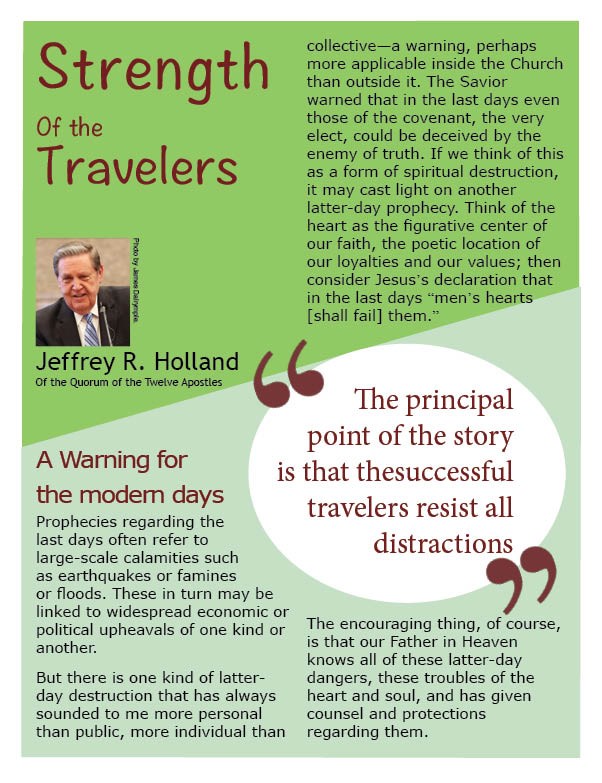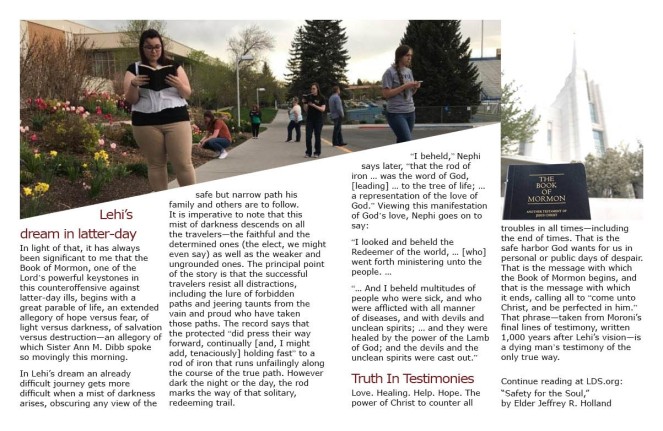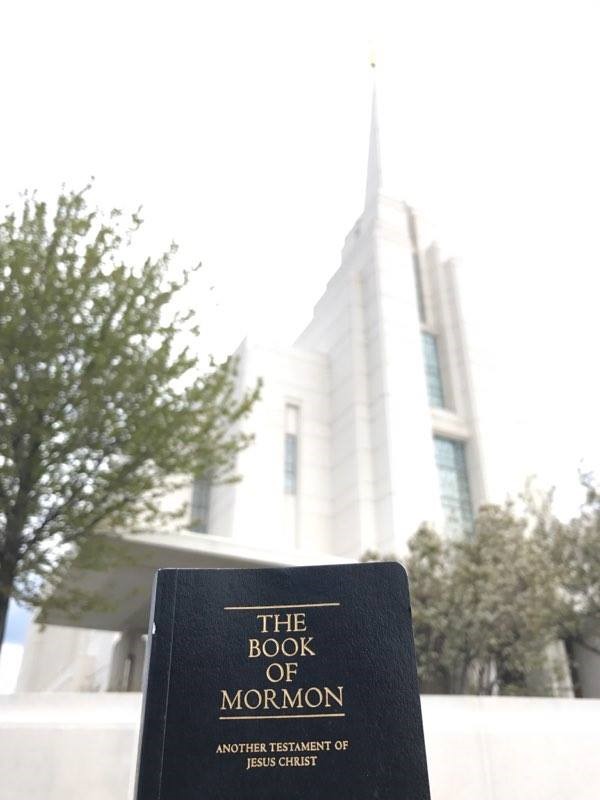Hello again! This is just a short and sweet post to show you another of my design projects. This time my goal was to create 4 different icons, I wanted them to be recognized as a group but also as individual icon as well.
Reasons Behind The Design
I chose to do cars because my father and brother are mechanics, so I’ve grown up around cars and grown to love them along the way.
The reasons I chose the cars I did was because I planned my audience to be from the USA. So I did cars that are common in the USA and also did the colors that those cars are often seen in and or portrayed as.
Sizing
I created these in Adobe Illustrator be cause they need to be created with vector graphics. This being because raster uses pixels, so when you blow it up it can get really pixelated. Where as with vector images they are “resolution independent”, because vector uses points/mathematical lines and curves.
When making icons you want them to be able to be any size you need them to be (examples below). This is made possible with vector graphics (a.k.a. Adobe Illustrator).
![]()

![]()
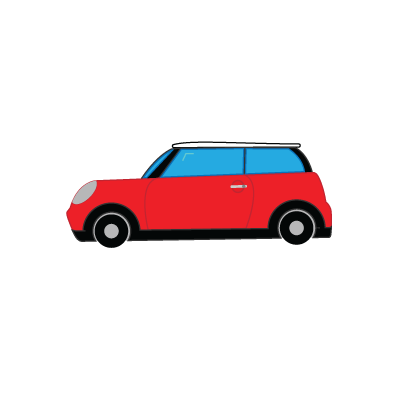
![]()

![]()

All in all, I had a blast making these! I’m so glad we have this kind of technology so I could do this. Hope you enjoy these to and see how much fun you can have making/designing icons, or how great cars are!